Change Friendster Background image
Arloo!!!
So arini learn sket camner nak change Background image on Friendster.
First:
Image URL (e.g., 'http://www.domain.com/myimage.jpg')
*Choose your image and right-click.
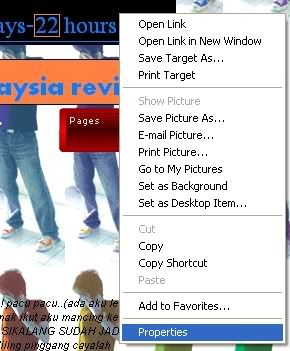
*Select Properties.
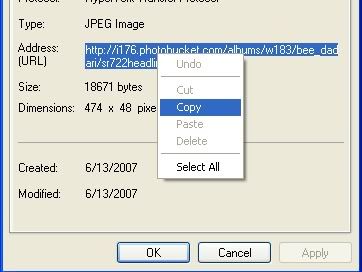
*Copy the address.
Second:
Image Repeat(e.g, 'background-repeat: repeat-x;')
Decide your image display.
[repeat] = image akan diulang semula mengikut coordinate X/Y.
[repeat-x] = image akan diulang semula mengikut coordinate X.
[repeat-y] = image akan diulang semula mengikut coordinate y.
[no-repeat]= image statik.
Third:
Image Position(e.g, 'background-position: bottom right;')
Decide your Background position display.
[Top Left] = Image bermula dari atas coordinate dari kiri.
[Top center] = Image bermula dari atas coordinate center.
[Top Right] = Image bermula dari atas coordinate dari kanan.
[Center Left] = Image bermula dari center coordinate dari kiri.
[Center Center] = Image bermula dari center coordinate dari center.
[Center Right] = Image bermula dari center coordinate dari kanan.
[Bottom Left] = Image bermula dari bawah coordinate dari kiri.
[Bottom center] = Image bermula dari bawah coordinate dari center.
[Bottom Right] = Image bermula dari bawah coordinate dari kanan.
Fourth:
Background Color(e.g, background-color: #ffffff;)
Here some basic Hex-code color example:
Red='ff0000'
Blue='0000ff'
Yellow='ffff00'
White='ffffff'
Black='000000'
Green='00cc00'
Transparent='transparent'
Fifth:
Image Scroll?(e.g, background-attachment: fixed;)
[background-attachment: fixed;] = Image background statik
The CSS Code
Here the CSS code example, that you can copy and paste at Customize CSS under friendster customize page.
/* Copy from body */
body {
background-image: url(http://images.friendster.com/images/homebg.gif);
background-attachment: fixed;
background-position: center center;
background-repeat: no-repeat;
background-color: transparent;
}
/* Code end here */
*Remember to change the url=http://images.friendster.com/images/homebg.gif with the copied url you selected before.
**Try and error with the rest of the code. Image resolution may vary with the result(image size)
Thats all!!
Macih sbb sudi baca!!
Chiewssss!!!!!!!!!



